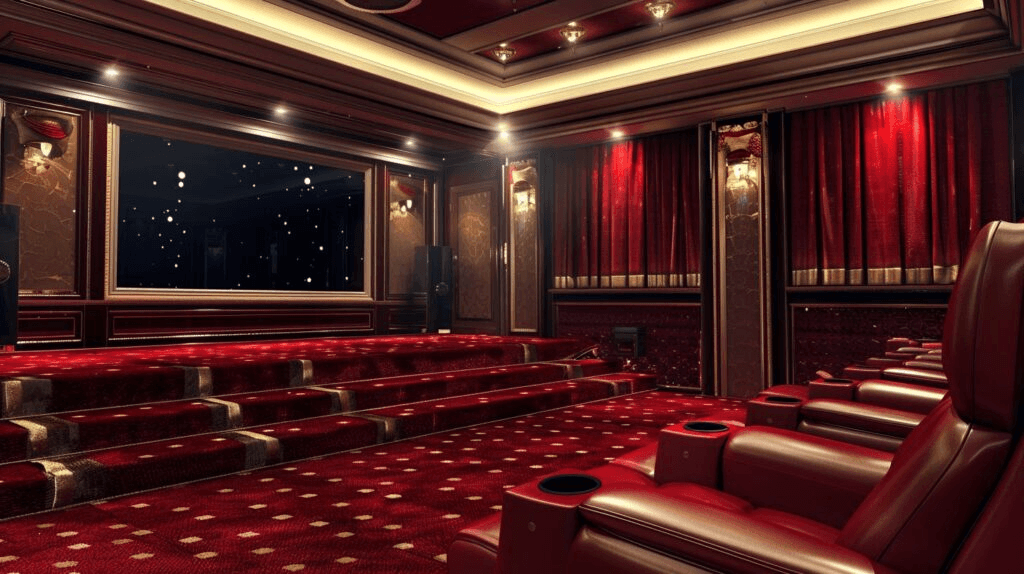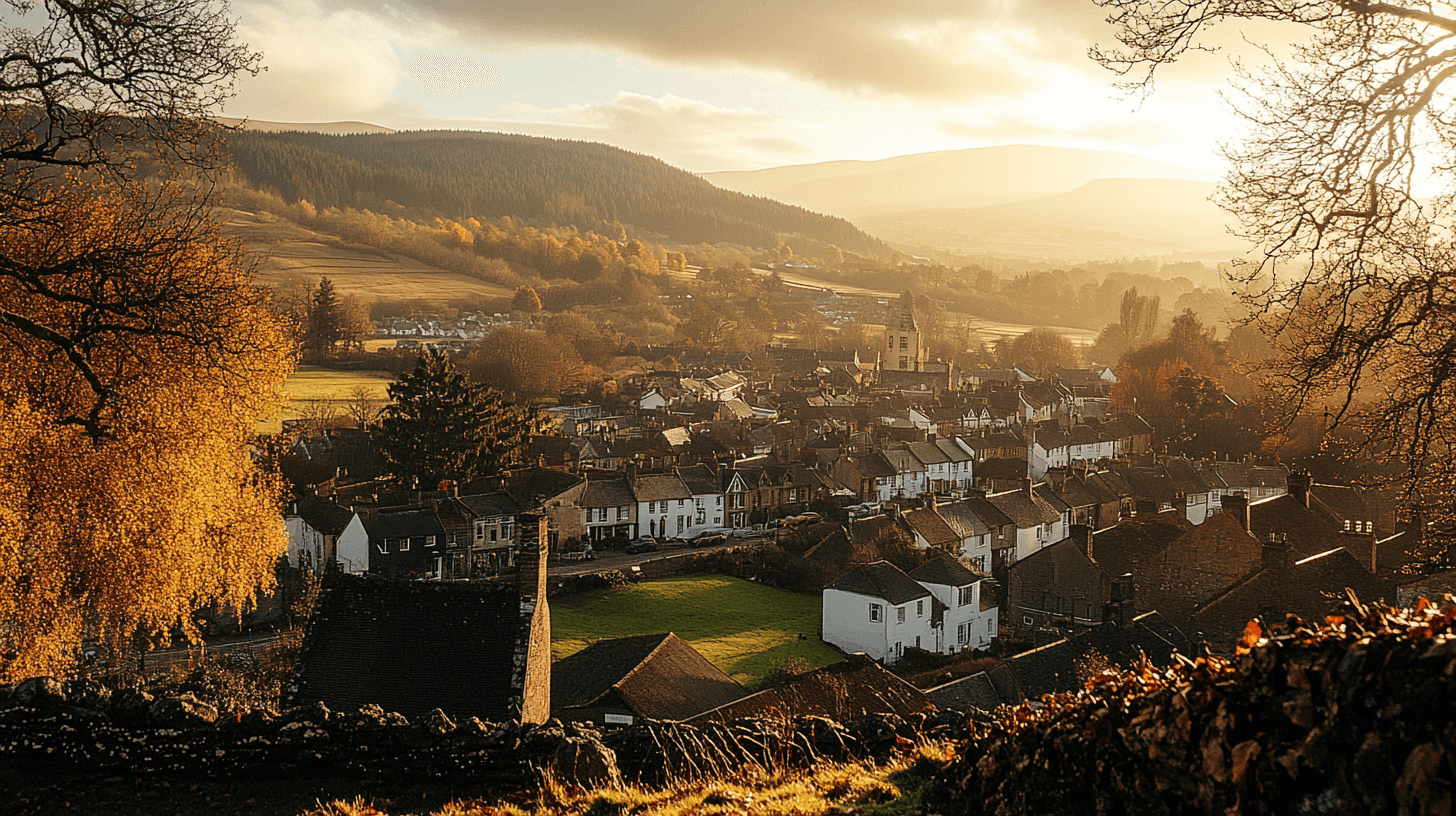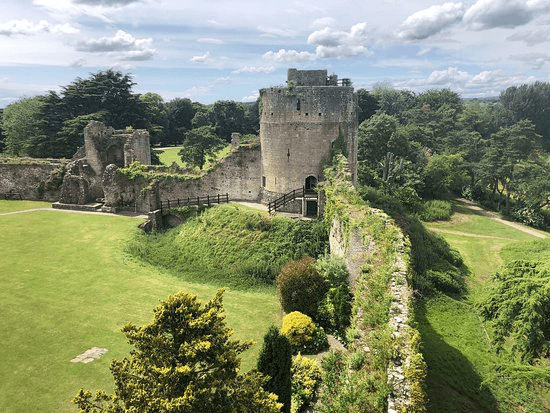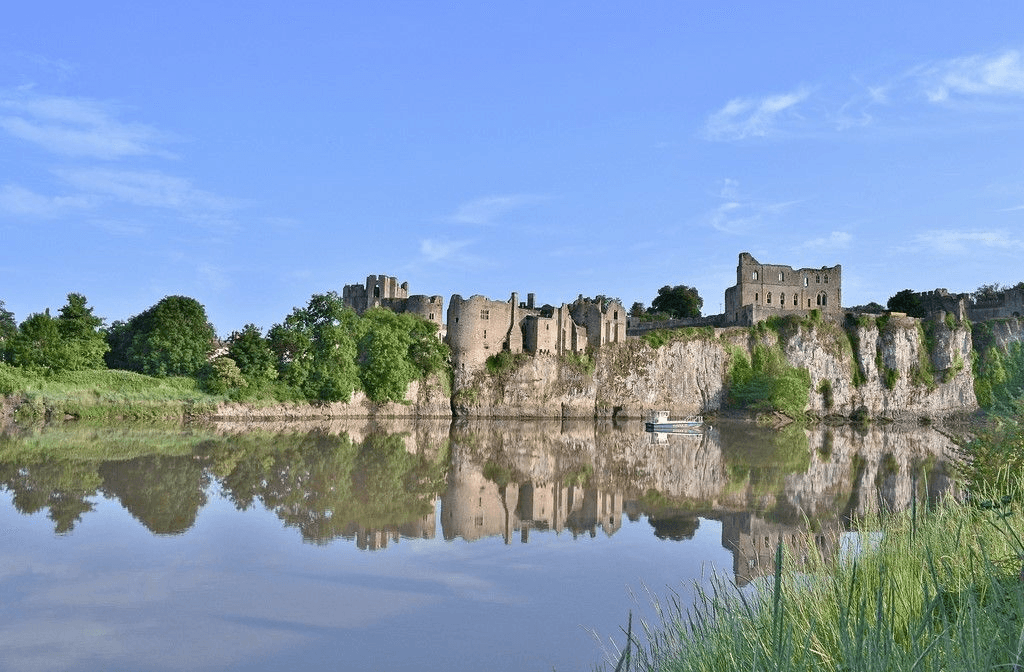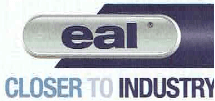Jul 19, 2024
Key Components of a Home Cinema Set-Up
Creating a home cinema is a dream for many entertainment enthusiasts. It offers the convenience of enjoying movies, sports, and games in the comfort of your home with a theater-like experience.
To achieve such a setup, you must select and set up various components carefully. Here's a guide to the key elements of a home cinema set-up.
1. Display Screen
Types of Screens
Television: A large 4K UHD TV is the go-to option for most home cinema setups. OLED and QLED TVs offer excellent colour accuracy and deep blacks, enhancing the viewing experience.
Projector and Screen: Consider a projector and screen for a more authentic cinema feel. This setup can provide a larger image, making it ideal for dedicated home theatre rooms.
Screen Size and Resolution
Size: Aim for at least a 55-inch TV or a diagonal projector screen measuring 100 inches or more.
Resolution: A 4K resolution is recommended for sharp, detailed images, especially on larger screens.
2. Audio System
Sound Quality
Surround Sound System: A 5.1 or 7.1 surround sound system delivers immersive audio. This includes front, rear, and centre speakers, plus a subwoofer for deep bass.
Soundbar: For smaller spaces or simpler setups, a high-quality soundbar with a subwoofer can still provide a significant audio upgrade over standard TV speakers.
Placement and Calibration
Speaker Placement: Position speakers at ear level and place the subwoofer in a corner for optimal sound distribution.
Calibration: Use a sound meter or the calibration features on your AV receiver to balance and optimise the sound.
3. AV Receiver
Central Hub
Function: The AV receiver is the central hub, connecting and managing audio and video inputs. It processes sound formats and powers your speakers.
Features: Look for features like HDMI inputs, 4K pass-through, HDR support, and Bluetooth or Wi-Fi connectivity.
4. Source Devices
Streaming and Physical Media
Streaming Devices: Devices like Apple TV, Roku, or Chromecast provide access to streaming services like Netflix, Hulu, and Disney+.
Blu-ray Player: A Blu-ray player is essential for watching physical media, offering the best video and audio quality.
Gaming Consoles: Consoles like the PlayStation or Xbox can serve as both gaming systems and multimedia hubs.
5. Seating and Furniture
Comfort and Viewing Angles
Seating: Invest in comfortable seating. Recliners or theatre-style seats with cup holders can enhance the experience.
Layout: Ensure all seats have a clear screen view and are within the optimal audio range.
6. Lighting and Ambience
Controlled Lighting
Dimmable Lights: Install dimmable lights to create the perfect viewing atmosphere.
Blackout Curtains: Use blackout curtains to eliminate outside light and reduce glare on the screen.
Additional Touches
Acoustic Panels: To improve sound quality, add acoustic panels to your walls to reduce echoes.
Decor: Enhance the cinema feel with themed decor, posters, and a popcorn machine.
7. Cables and Accessories
Connectivity and Organisation
High-Quality Cables: Use HDMI cables for the best audio and video quality. Ensure they can handle 4K and HDR signals.
Cable Management: Organise and hide cables to keep your setup clean and professional.
Opinion
Experts and homeowners agree that setting up a home cinema goes far beyond buying a big screen. It's about crafting an immersive experience that melds high-quality video, powerful audio, and a comfortable environment. Careful selection and strategic positioning of each component are crucial, allowing you to recreate the magic of the movies in your living room.